Cepheo Advanced Ledger Import
Cepheo Business Documents
Document examples
Business Documents configuration
General for all documents
Sales order configuration
Sales invoice
Sales packing slip
Purchase order
Project invoice
Quotation
Interest note
Work report
Dynamic payment information
Release notes Cepheo Business Documents
Cepheo Currency Import
Cepheo Engineering
Cepheo Engineering - Functional overview
Engineering setup
Engineering parameters
Engineering global parameteres
Change notification parameters
Classification Codes Setup
Item property setup
Manufacturer Setup
Material Quality Setup
Product setup
Spare Parts Setup
Released Item Setup
How to use Engineering
Release overview Engineering
Cepheo Expense Extension
Cepheo Expense Power App
Cepheo Foundation
HowTo
License overview
Model upload
Business events
Release overview Foundation
Release notes Foundation
Base.2022.11.2.21
Base.2022.8.2.19
Base.2022.8.2.16
Base.2022.8.2.15
Base.2022.2.2.11
Base.2022.2.2.10
What is Cepheo Foundation
Cepheo Human Resources Extension
Setup Human Resources Extension
Use Human Resources Extension
Release notes Human Resources Extension
What is Human Resources Extension
Cepheo Installation
Setup Installation
How to use Installation
Release overview Installation
Cepheo MVA-melding
MVA Setup
MVA Reporting
Step 4: Reporting
Step 4 | Section 1: Tax reports
Step 4 | Section 2: Standard tax codes
Step 4 | Section 3: Tax specifications
Step 4 | Section 4: Report remark
MVA Multicompany setup
MVA Intercompany setup
MVA Intercompany Tax report
Cepheo SAF-T reporting
Cepheo Sales Integration
Cepheo Shipment Booking
Shipment booking setup
Shipment booking external values
Transform addresses, senders and recipients to address quick ID's
Transform label
Transform carrier information
Transform country, state and county
Transform currency code
Transform print favorite
Transform shipment payer account
Transform container types
Transform shipment booking status
Transform security group
Shipment booking parameters
Document transformations
Shipment booking senders
Shipment booking labels
Shipment booking print favorites
Shipment booking security group (nShift Delivery)
Carrier container type
Shipment booking cost rule
Import Carrier setup
Setup of carriers
Shipment booking Sender
Shipment booking app setup
How to use Shipment booking
Notification contacts
Consolidate shipment bookings from Create Shipment booking dialog
Maintain content lines on a Container on a Shipment booking
Release overview Shipment booking
Cepheo Subscription
Cepheo Test and Certification
Cepheo Timesheet Extension
- All Categories
- Cepheo Business Documents
- Business Documents configuration
- General for all documents
General for all documents
Updated
by Graham Davies
General configuration options
Navigate to Cepheo® > Business Documents > Setup > Document setup in the Modules menu. The options below are generic and apply to all Cepheo Business Documents and allow different configurations for each legal entity. Here is an overview of a typical setup and following is a short explanation of each option.
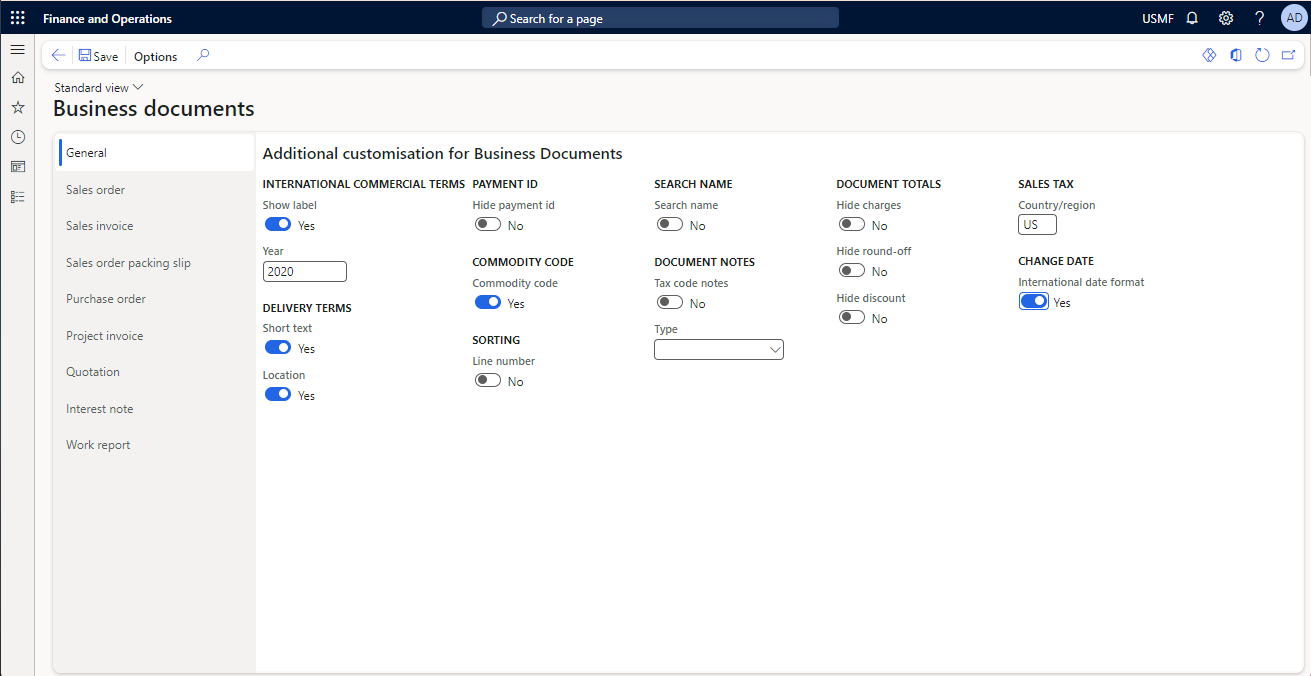
Show label allows you to turn on or off the 'Incoterms' label which is added to the delivery terms label, together with the year display the contract you follow.
Payment id is the use of the Norwegian KIDD number.
Search name refers to the search name on the item card, if this is a preference you can use this for item descriptions
Delivery terms
Short text, this will toggle between the short term ie FOB or the longer term 'Free on board'
Location is only enabled with the short text option and allows the Delivery terms to display a location also. On the sales order header we have used the Reason for export field to hold the location, this is a free text field that is not normally used.
Commodity code will display the intrastat/commodity numbers
Sorting line number will change the standard ordering within the business document body and use line number which should replicate the order they were entered into the form in D365FO
Document notes tax code and Type allows additional text related to tax code to be added to the documents. This uses the standard document handling form notes, if there is external text you can now display it on the documents.
Document totals hide charges toggles on/off the Charges section of the totals row. If you never use the charges functionality then you can now remove the column.
Document totals hide round-off toggles on/off the Round off section of the totals row.
Document totals hide discount toggles on/off the Discount section of the totals row.
Sales tax country/region allows you to put the country designator in front of the tax registration number
Change date > International date format. When dates are represented with numbers they can be interpreted in different ways. For example, 01/05/23 could mean January 5, 2023, or May 1, 2023. On an individual level this uncertainty can be very frustrating, in a business context it can be very expensive. Organizing deliveries, writing contracts can be very difficult when the date is unclear. This setting removes any uncertainty and changes date format on all documents to dd-mmm-yyyy for example 01-May-2023
